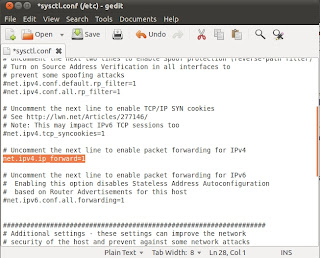Router is a device whose function is to forward packets from a network to another network so that the host is on a network can communicate with hosts on the other network. PC (Personal Computer) router is a computer that serves as a router, the router pc can be implemented using minimal specifications:
- Two NIC
- Ubuntu 11.04 Desktop
- Open the Terminal Application - Accessoris - Terminal or press ctrl + alt + t
- Type the command sudo su and enter the password
- Type the command gedit / etc / network / interfaces
- Enter the IP address configuration
Auto eth0
|
Auto eth1
|
Iface eth0 inet static
|
Iface eth1 inet static
|
Address 192.168.50.100
|
Address 192.168.99.1
|
Netmask 255.255.255.0
|
Netmask 255.255.255.0
|
Network 192.168.50.0
|
Network 192.168.
|
Broadcast 192.168.50.255
|
Broadcast 192.168.
|
Gateway 192.168.50.201
|
-
|
- Type the command
#/etc /init.d /networking restart to restart the network
- To view the IP configuration that we created earlier, type ifconfig and check if the ip was replaced. If so, proceed to the next step
- Type the command gedit #/etc /sysctl.conf and find the posts #net.ipv4.ip_forward = 1 or press ctrl + w and write the sentence. Once you find it, remove the # sign. then save
- Type the command gedit #/etc /rc.local write sentences iptables-t nat-A POSTROUTING-o eth0-j MASQUARADE before the exit sign.
When finished typing the "reboot" command.
Thanks for visiting my blog, please leave comments and suggestions so that this blog could be useful for you all again.